
A Complete Guide to HubSpot Workflows: Triggers, Branches, and Best Practices for 2025
Whether you're nurturing leads, assigning deals, or onboarding new clients — one of the most powerful tools in HubSpot is the Workflow feature.
HubSpot workflows let you automate repetitive actions, route leads, update data, and create personalized experiences based on behavior, lifecycle stage, and CRM properties.
But if you're new to workflows, it can be tricky to know where to start.
In this guide, you'll learn:
- What HubSpot workflows are and how they work
- Key components like triggers, branches, and actions
- The difference between workflow types
- Best practices to build workflows that actually convert
- Real examples for marketing, sales, and operations teams
Is a HubSpot Workflow?
A HubSpot workflow is an automated series of actions that run when a contact, deal, ticket, or other object meets certain criteria.
Workflows can be used to:
- Send automated emails
- Assign tasks to team members
- Update CRM properties
- Trigger internal notifications
- Manage lifecycle stages or lead scoring
Think of workflows as your digital operations assistant, working behind the scenes 24/7.

Core Workflow Components

1. Enrollment Triggers
These define who enters the workflow. Triggers can be based on:
- Form submissions
- Page views
- Contact property changes
- List membership
- Deal stage changes
- Date or event-based criteria

2. Actions
Once a contact is enrolled, you decide what happens. Common actions include:
- Sending an email
- Setting a contact property
- Assigning a task
- Triggering another workflow
- Sending internal notifications
- Creating a deal or ticket
.png?width=512&height=512&name=Salesforce%20(Two-Way%20CRM%20Sync).png)
3. Delays
Delays allow you to space out actions (e.g., wait 2 days after a download before sending a follow-up email).
You can delay by:
- A set time (e.g., 1 day)
- Until a specific day/time
- Until a contact takes an action

4. Branches (If/Then Logic)
Branches introduce logic into workflows.
Example:
“If contact's industry = healthcare, send Email A; otherwise, send Email B.”
Branches make workflows dynamic — personalizing the path based on behavior or CRM data.
Types of HubSpot Workflows
HubSpot allows workflows for various object types:
| Workflow Type | Use Case Example |
|---|---|
| Contact-based | Nurture leads based on lifecycle stage |
| Deal-based | Move deals through pipeline stages automatically |
| Company-based | Update company properties based on activity |
| Ticket-based | Assign support tickets based on urgency |
| Quote-based | Notify sales managers of pending quotes |
| Custom object | Trigger actions for subscriptions, enrollments, etc. |
Most teams start with contact-based workflows and expand into others over time.
Real Workflow Examples by Function
01.
Marketing:
- Welcome series after form submission
- Lead nurturing based on content topic
- Webinar reminders and follow-ups
- Event-based email campaigns
02.
Sales:
- Assign rep when lead hits MQL score
- Notify rep when contact views pricing page
- Auto-create deals from qualified leads
- Send meeting booking reminders
03.
Operations / Service:
- Client onboarding sequences
- Internal task creation for renewals
- Ticket routing based on support category
- Customer satisfaction survey automation
Best Practices for High-Performance Workflows
- Start Simple
Begin with a single trigger and a few actions. Avoid complexity early on. - Name Clearly
Use naming conventions like: - Add Exit Criteria
Always build logic to remove people if they no longer qualify. - Test Before Launching
Use test contacts and preview each step. Always check your emails and conditions. - Monitor Metrics
Track
Enrollment numbers
Open/click rates (for emails)
Completion vs drop-off points - Avoid Overlap
Ensure contacts aren’t enrolled in multiple conflicting workflows at once.

Pro Tips
- Use “Goal” criteria in marketing workflows to track conversions.
- Set up internal Slack/email notifications to alert your team at key points.
- Use branches early to avoid duplicating entire workflows.
- Leverage the “Re-enrollment” setting for recurring actions.

Common Mistakes to Avoid
- Building a huge “all-in-one” workflow instead of modular workflows
- Forgetting to set a delay after sending emails (bombards inboxes)
- Using “Any form submission” as a trigger without filtering
- Assuming all contacts have required properties (use fallback logic)
How to Measure Workflow Success
Use HubSpot’s workflow performance dashboards to track:
- Enrollment rate
- Email performance
- Drop-off at specific actions
- Completion rate
- Impact on lead conversion and deal progression
Then iterate based on what works.
Final Thoughts
Workflows are one of the most powerful tools in the HubSpot ecosystem — and they don’t require advanced technical skills.
If used strategically, they’ll:
- Save your team hours each week
- Create a consistent experience for your leads and customers
- Help you scale your marketing and sales without growing your headcount
Start simple. Learn fast. Scale smart.

Call to Action
Want help building or fixing your workflows?
We help B2B teams:
- Design high-converting nurture sequences
- Automate handoffs between marketing and sales
- Set up workflow triggers and branches correctly
You might also like
6 Ways to generate Leads using Hubspot CRM
Top Strategies for Generating Leads with HubSpot CRM A steady pipeline starts with the right systems in place. HubSpot CRM empowers your business with a comprehensive suite of tools designed to attract visitors, seamlessly convert them into...
How to Set Up Lifecycle Stages in HubSpot and Why They Matter ?
Setting Up Lifecycle Stages in HubSpot: What They Are and Why They Matter Most businesses have leads at every stage of the customer journey, ranging from the first time someone visits your website, to marketing qualified leads (MQLs) who’ve shown...
How to Build a Lean, Scalable Sales Funnel with HubSpot
Streamlining Your Sales Funnel for Growth with HubSpot Sales funnels are not new — but the way modern businesses design, measure, and scale them has changed dramatically.




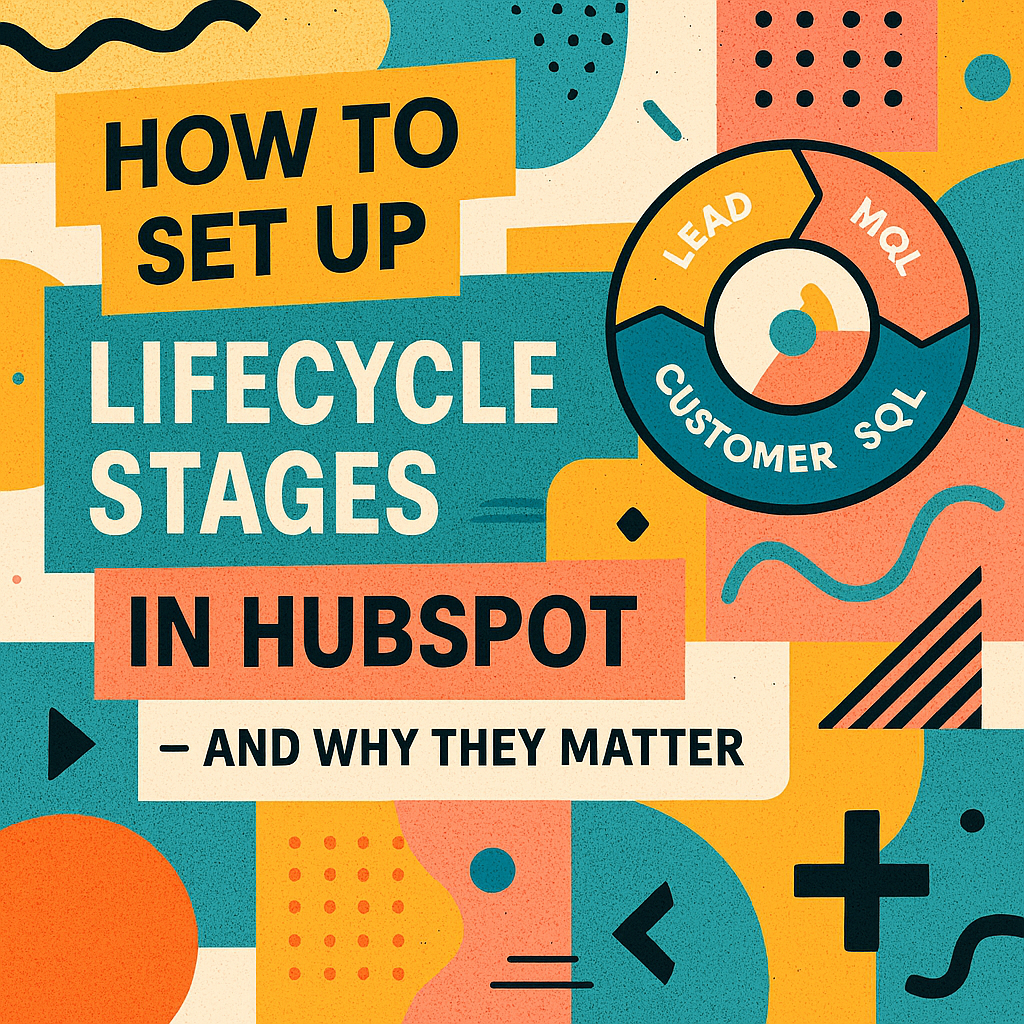


Leave a reply