
Top Strategies for Generating Leads with HubSpot CRM
A steady pipeline starts with the right systems in place. HubSpot CRM empowers your business with a comprehensive suite of tools designed to attract visitors, seamlessly convert them into contacts, and nurture each relationship into a qualified opportunity—all without piecing together multiple solutions or relying on makeshift fixes. From the moment a prospect visits your website to the point they become a loyal customer, HubSpot’s platform offers everything you need to capture interest, track engagement, and move leads along the funnel efficiently. With an intuitive interface and powerful automation, you can efficiently manage your entire lead generation process from a single platform. This lets your team focus on building real connections, streamlining follow-up tasks, and ensuring that no opportunity slips through the cracks—all while gaining complete visibility into your pipeline’s performance.To help you put these capabilities into action, here’s a straightforward, step-by-step guide to five proven lead generation strategies you can implement right away.

1. Create Conversion-Optimized Landing Pages
Your website is your biggest salesperson but most companies underestimate how powerful a landing page can be when connected with HubSpot.
With HubSpot CRM, you can:
- Build landing pages directly within the platform (no coding required).
- Add dynamic forms that automatically sync contact data into your CRM.
- A/B test different headlines, CTAs, and visuals to see what drives the most conversions.
.png?width=512&height=512&name=Design%20a%20Clear%20Call-to-Action%20(CTA).png)
2. Automate Lead Capture with Smart Forms and Pop-Ups
Not all leads are ready to talk to sales right away — but that doesn’t mean you should lose them.
Use HubSpot’s smart forms and pop-ups to capture leads at different stages of the buyer journey:
- Newsletter sign-ups for top-of-funnel visitors.
- Free tool downloads or resources for mid-funnel prospects.
- “Book a Consultation” pop-ups for ready-to-convert leads
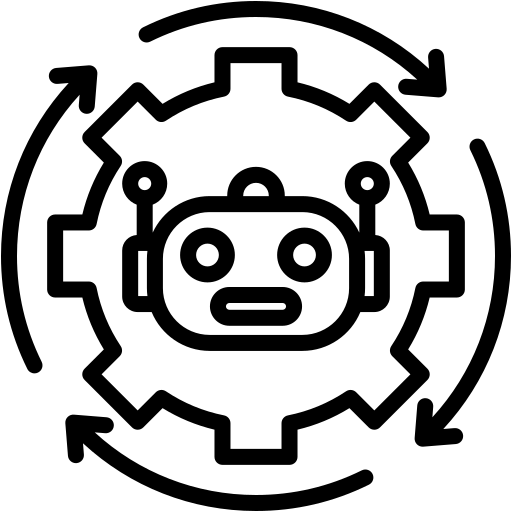
3. Use Lead Scoring to Prioritize Hot Prospects
Not every lead deserves the same attention.
HubSpot’s lead scoring system helps you identify who’s actually ready to buy — and who needs more nurturing.
You can assign scores based on:
- Website activity (page visits, downloads)
- Email engagement (opens, clicks)
- Demographics (job title, company size)

4. Nurture Leads with Automated Workflows
Once a lead enters your CRM, the next step is to guide them through a personalized journey.
HubSpot’s marketing automation workflows let you:
- Send tailored emails based on interests or actions.
- Deliver case studies or offers that match where they are in the funnel.
- Re-engage cold leads automatically after a few weeks of inactivity.
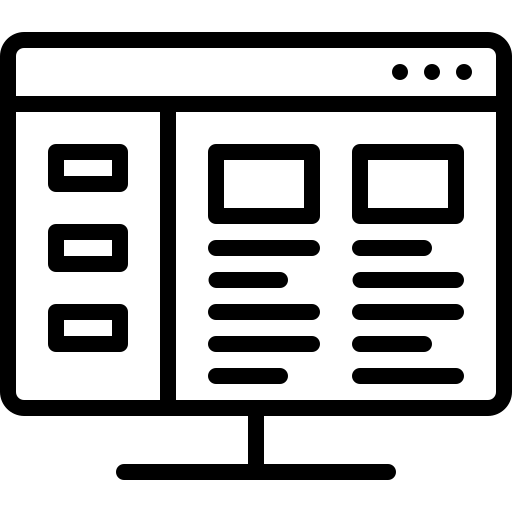
5. Analyze and Optimize with HubSpot Reporting
You can’t improve what you don’t measure.
HubSpot’s reporting dashboard shows exactly where your leads come from and which channels drive the most revenue.
Track:
- Lead source performance (organic, paid, email, social)
- Conversion rates by campaign
- Sales pipeline progression
Segment and Score Leads for Higher Conversion
Lead segmentation and scoring within HubSpot CRM enable you to prioritize efforts and tailor nurturing effectively.
- Segment contacts based on demographics, behavior, and lifecycle stage.
- Assign lead scores based on engagement levels or qualifying criteria, surfacing high-potential prospects for rapid sales action.
- Use custom properties to track industry, company size, or specific pain points for targeted content delivery.
Conclusion
HubSpot CRM streamlines every aspect of lead generation from the first site visit to nurturing and conversion. By integrating forms, live chat, email automation, social media, and advanced segmentation, you can ensure no lead slips through the cracks and your sales pipeline remains full of qualified, engaged prospects.

Considering HubSpot for your business?
We help scaling companies:
- Evaluate the right HubSpot plan
- Implement custom CRM and marketing setups
- Train teams for fast adoption
You might also like
How to Build a Lean, Scalable Sales Funnel with HubSpot
Streamlining Your Sales Funnel for Growth with HubSpot Sales funnels are not new — but the way modern businesses design, measure, and scale them has changed dramatically.
HubSpot Workflows Explained: Triggers, Branches & Best Practices in 2025
A Complete Guide to HubSpot Workflows: Triggers, Branches, and Best Practices for 2025 Whether you're nurturing leads, assigning deals, or onboarding new clients — one of the most powerful tools in HubSpot is the Workflow feature.
How to Set Up Lifecycle Stages in HubSpot and Why They Matter ?
Setting Up Lifecycle Stages in HubSpot: What They Are and Why They Matter Most businesses have leads at every stage of the customer journey, ranging from the first time someone visits your website, to marketing qualified leads (MQLs) who’ve shown...





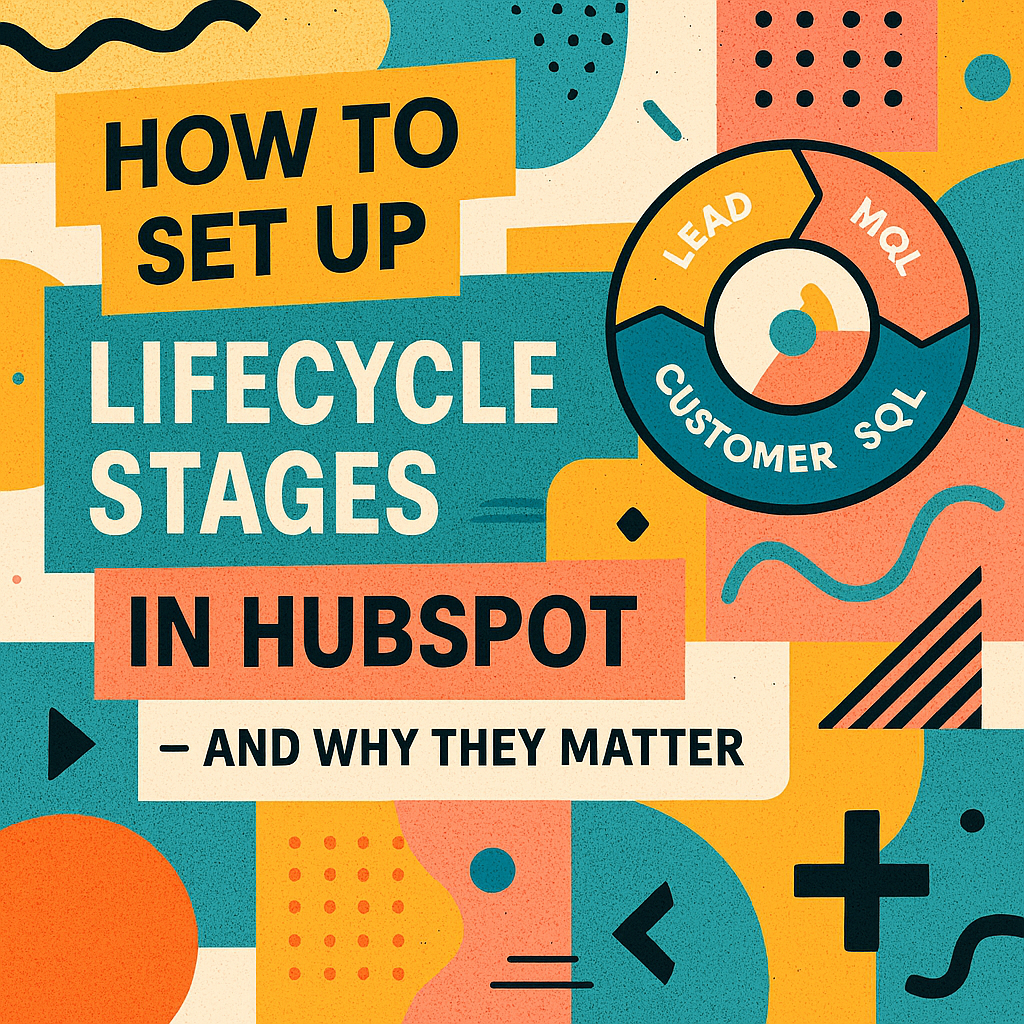

Leave a reply