
Starting your website with a purchased or downloaded theme is good way to start your website on HubSpot.
While there are hundreds of themes available for use in the official HubSpot Marketplace and in Envato, the themes are never created keeping your specific need in mind. They are created in a generic way for a variety of business, websites and purposes. Therefore, you will most likely find yourself stuck with a purchased theme because its not able to do a certain functionality that you had in mind or doesn’t have a specific customization that you need for your website.
Fortunately, it’s quite easy to find a solution or help in such cases. Here are a few things that you can try in your HubSpot CMS theme:
- Look through your HubSpot theme’s documentation. Sometimes the custom modules can have dozens of options and there may be an option there to do what you are looking for
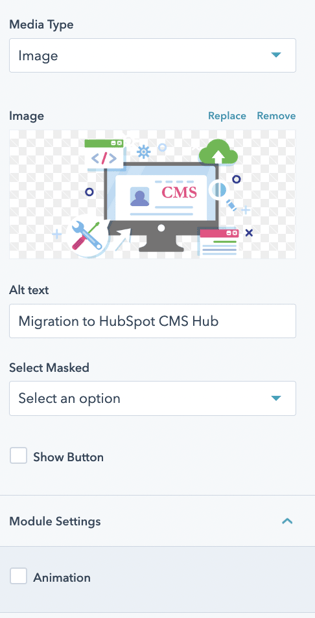
- If its related to a design aspect, look at your HubSpot theme’s theme settings area. The theme settings can be accessed by navigating to “Marketing > Files & Templates > Design Tools”. Here look for your theme and click on it. When you are in the theme folder, click on “Preview” link next to theme name. Here you will see several options edit the look-and-feel your website. Most good developers provide a ton of options in this area
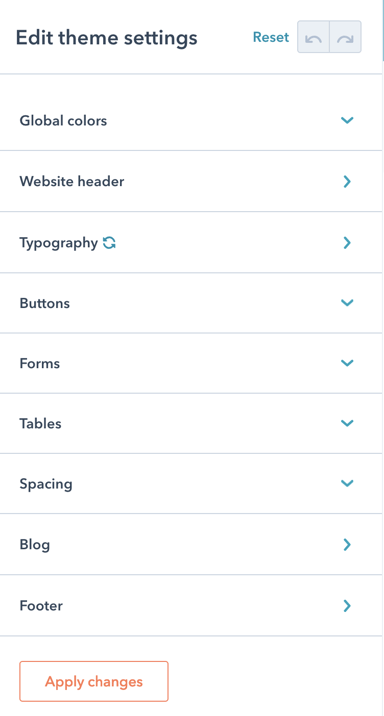
- If you are looking for a new feature or can’t find enough options in step #2 above, try reaching out to the theme author (developer/agency). Usually they would put their support and contact details in “theme.json” file in your theme

- If all else fails, you can always reach out to us. Within a few hours, we can add new features and customization options in your HubSpot CMS Theme. You can get in touch here.
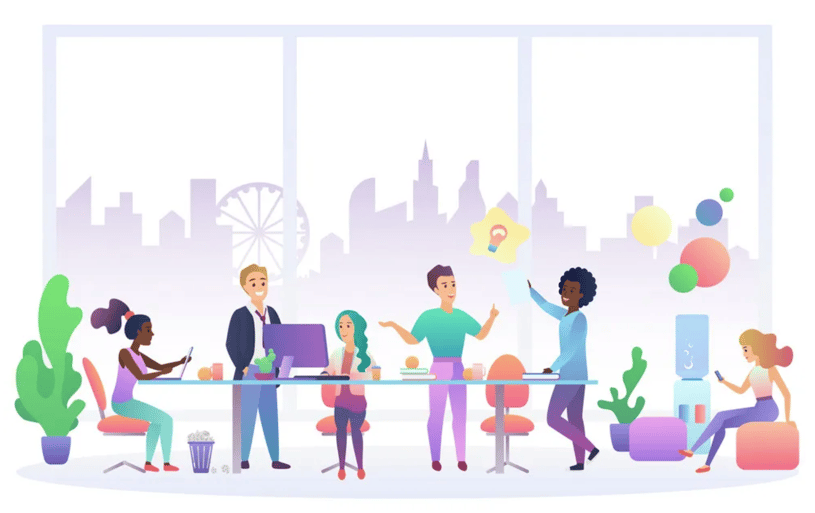
Related Post
February 7, 2024
Introducing IGNITE: A New Free Theme for HubSpot CMS
Discover the latest addition to our HubSpot CMS themes collection - IGNITE, a captivating and SEO-optimized free theme that will revolutionize your website.
October 27, 2022
What makes a good HubSpot CMS Theme
HubSpot CMS helps in combining website creation with the power of a CRM platform to enhance & customize the entire buying journey, streamline marketing and sales alignment etc. Users buy CMS Hub to empower their teams to build personalized digital...
April 21, 2025
How to Build Custom Themes and Modules in HubSpot CMS
HubSpot CMS is a powerful and flexible platform that enables businesses to efficiently build and manage websites. With its user-friendly interface, seamless integrations, and robust customization options, HubSpot is a top choice for both marketers...



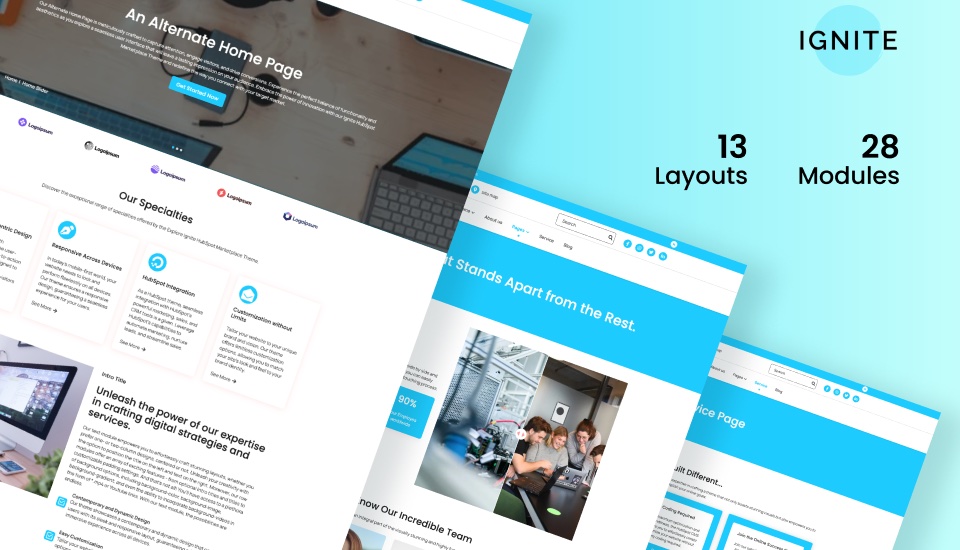



Leave a reply